With millions of apps on the Google Play and Apple App Store, your app may struggle to stand out among your industry peers. With this level of competition, you need a strategy to catch your target audience’s attention.
That’s where app store optimization (ASO) comes in!
Read on to learn what app store optimization is and how to do it for your app.
What Is ASO?
App store optimization (ASO) is the process of improving your mobile app’s ranking in app store search results.
ASO improves your app’s discoverability for potential customers in the two dominant app stores: Google Play and the Apple App Store. The enhanced visibility translates to more user traffic flowing to your app listing pages, thus increasing your downloads.
ASO also aims to persuade users to click on your listing pages, thus increasing your click-through rate (CTR). A strong CTR will increase the number of downloads of your mobile app.
Why Is ASO Important for Your App?
According to data from Statista, there are 4.3 million apps on Google Play and Apple App Store combined. This shows the challenge of achieving and maintaining a high app ranking in the two largest app stores.
That said, here are some of the benefits you can achieve using ASO:
- Brand exposure: By making your app available in different languages using app localization, you can tap into an international audience for your brand.
- Reduce user acquisition costs: You can forego spending a lot of money on ads and instead focus on organic growth through ASO.
- Improve conversion rates and app revenue: ASO focuses on conversion rate optimization that gets people to click through, download the app, and enlist for paid subscriptions.
App Store Ranking Factors Explained
In some ways, app store optimization is similar to SEO to rank on Googe. Like web searches, ranking depends on an algorithm but with a few differences.
The following factors influence your app ranking on app store search engines, so pay special attention to them.
- App Icon: The icon is displayed on search results and recommendation lists.
- App Name or Title: This typically consists of a relevant keyword often used by your target audience.
- App Description: A descriptive text containing keyword combinations for ranking on app store search results.
- App Ratings: These are a quantitative measure of your app’s performance and significantly impact your conversion rates.
- App Store Listing Visuals: Include app screenshots, feature images, and demo videos, which are necessary for Click-Through Rate (CTR) and brand awareness.
- User Reviews: Reviews and ratings significantly impact an app’s ranking and conversion rate on both the Google Play and Apple App Store.
How to Optimize Your App Store: ASO Best Practices

To start your app store optimization journey, here are ASO best practices you need to follow to optimize your app’s performance.
Improve your app title
Start with your app’s brand name, then incorporate one or two relevant keywords to enhance discoverability.
Both Google Play and the Apple App Store allow up to 30 characters, so use this space strategically. Prioritize clarity and relevance to help users instantly understand your app’s core value.
Include keywords in your subtitle/short description
In the Apple App Store, the subtitle field allows up to 30 characters. Use this space to highlight the app’s key features with strategic keywords to improve discoverability.
On Google Play, the “short description” field offers up to 80 characters and is indexed for keywords, making it an essential part of ASO. Include keywords that complement those in the app title to expand search reach and avoid duplication, maximizing visibility across both app stores.
Optimize long descriptions
On the Apple App Store, the long description isn’t indexed for keywords, so it won’t directly impact search rankings. However, it’s still crucial for engaging users who click through to your app page. So make sure to provide a clear, detailed summary of your app’s features and benefits to help convert viewers into downloads.
On Google Play, the long description is indexed, so include relevant keywords naturally to improve discoverability. Use concise, engaging language to hold users’ attention, and consider A/B testing different descriptions on Google Play to find the most effective wording.
Use the appropriate app categories
The next step is to choose the right category for your app. For instance, if you want to promote a car insurance app on the Google Play Store or App Store, “Auto & Vehicles” is the most suitable category.
While the category doesn’t contribute to search rankings directly, it’s important for relevance.
Use attractive visual elements
Downloads influence your ranking. So, use compelling visuals to encourage users to view your listing pages and install your app.
Visuals (screenshots, previews) are displayed on the app’s listing page on both platforms.
The Apple App Store sometimes features preview videos directly in search results, which can enhance visibility, while Google Play only displays visuals after users click on the app’s listing page.
Google Play vs. App Store Optimization: Similarities and Differences
As you move through the ASO process, you will notice some similarities and subtle differences between the Google Play and Apple App Store. Here’s a table comparing ASO practices for both app stores.
| ASO Element | Google Play | Apple App Store |
| App Title | Maximum of 30 characters. Incorporate primary keywords to enhance search visibility. | Maximum of 30 characters. Include relevant keywords to improve discoverability. |
| Subtitle / Short Description | Short Description: Up to 80 characters. Summarise core features and include important keywords. | Subtitle: Up to 30 characters. Highlight the app’s purpose and benefits, incorporating relevant keywords. |
| App Description | Up to 4,000 characters. Keywords in the description are indexed and can influence search rankings. | Up to 4,000 characters. Keywords in the description are not indexed for search rankings; focus on engaging users. |
| Keywords Field | Not available. Keyword relevance is derived from the app’s title and description. | 100-character field dedicated to keywords, which are indexed to influence search rankings. |
| App Categories | Select one primary category that best fits the app’s function. | Assign both a primary and a secondary category to enhance discoverability. |
| App Visuals | Up to 8 screenshots. Feature graphic and promo video can be included; the promo video is a YouTube link. | Up to 10 screenshots. App previews (videos) up to 30 seconds each, with a maximum of 3 videos. |
While there are a lot of similarities between the two app stores, it’s important to be aware of the nuanced differences between the Apple and Google Play store to make sure you get the most out of your ASO efforts.
The Bottom Line
Like SEO, app store optimization is a continuous process with several updates over time. Your optimal set of keywords will rarely be the ones you started with.
To maximize your ASO, dedicate time and effort to keyword research, placement, and optimization. If you need any help with that, reach out to us!